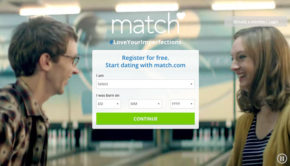How to Cancel your match.com Membership
Sounds easy but how do you end your subscription anyway? Follow the simple guide below and you’ll have no problems cancelling the UK version of match.com if you don’t want it to auto-renew.
New: Cancel your match subscription online
Finally match has provided the option to cancel the automatic renewal of your subscription online (previously phoning was the only option). This is something members have wanted for a long time so we’re glad it’s finally here. Here’s how to do it…
- At least 48 hours before your subscription is due to renew go to ‘My Account Settings’ and you’ll see a section called ‘My Subscription’.
- Click the link ‘Manage your subscription’ then on the following page click ‘To cancel your subscription online, click here’. Confirm your email and password on the next page then click ‘Continue’ through the next few pages until it confirms you’ve cancelled your subscription.
- That’s it, you can keep using match until your subscription expires and it won’t auto-renew.
What not to do:
1. If you have a paid for match.com subscription then you can cancel your subscription online (finally!) or by phone. There’s an option to ‘suspend you account’ but that’s just for taking a break from the site – it won’t stop your subscription being renewed.
2. Don’t call to cancel on the day or even the day before your subscription is due to renew. The match.com terms and conditions state that you have to give 48 hours notice when cancelling. Set a reminder on your phone or calendar so you don’t forget.
Deleting your match.com profile online doesn’t cancel your subscription
If you’ve paid for a subscription then deleting your profile won’t cancel your subscription – you still have to phone the number or manage your subscription settings to to cancel.
Cancelling a 3 day or 7 day free trial
If you’re coming towards the end of a 3 day or 7 day free trial and want to cancel your membership then you can do it online:
1. At the top right of your screen go to ‘My Account’ -> ”My account settings’
2. Scroll down to the bottom of the Account Settings page and click the link ‘To suspend or delete your account, click here’
3. Click the ‘Suspend my account’ button.
4. Confirm your username and password and click the ‘Save’ button.
5. Select the second option then click the ‘Save’ button.
6. Click the ‘Delete my profile now’ button.
match.com auto renewal
Like it or loathe it when you sign up to match.com you’re agreeing to the following terms and conditions:
“Upon expiration of a subscription, such subscription shall, except where the Member notifies termination thereof to match.com at least 48 hours before the subscription’s expiration date, be renewed on the same subscription package.
In such cases, the renewal shall be performed in accordance with the manner of payment originally chosen by the Member, at the price rate of the subscription to which the Member originally subscribed.
For the avoidance of all doubt Members can avoid having their subscription auto-renewed if they contact match.com 48 hours before their subscription expiration date to terminate their subscription.”
So the 3 month subscription you bought will continue on to another 3 month subscription unless you change your subscription package or cancel your account. So take a note of your sign up date and a couple of days before the renewal date so you can make an informed choice whether you want to continue or not.
How much does match.com cost anyway?
You can find out the latest match.com subscription prices in our blog post.
Cancelling match.com membership: The bottom line
Pretty much all online dating sites with a paid subscription option go with the auto renewal option so protect yourself from paying for any unwanted subscription charges in the future by taking the precautions above. Call customer service ahead of your renewal date and ask them to cancel your match.com subscription and stop any auto renewal taking place in the future. The downside is you’ll lose all of your profile info, contacts and emails so be sure to save any information you want to keep before you cancel.